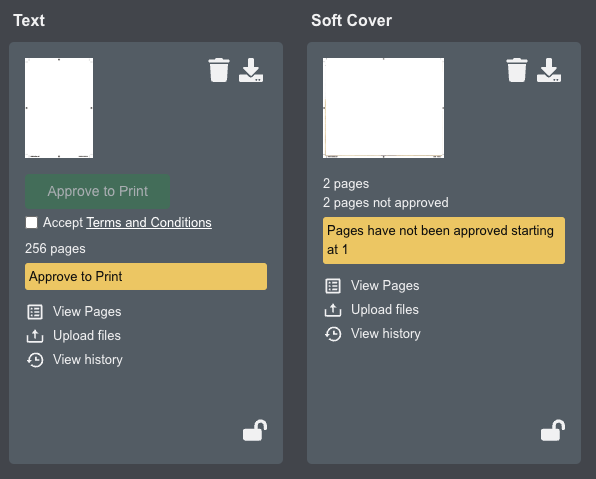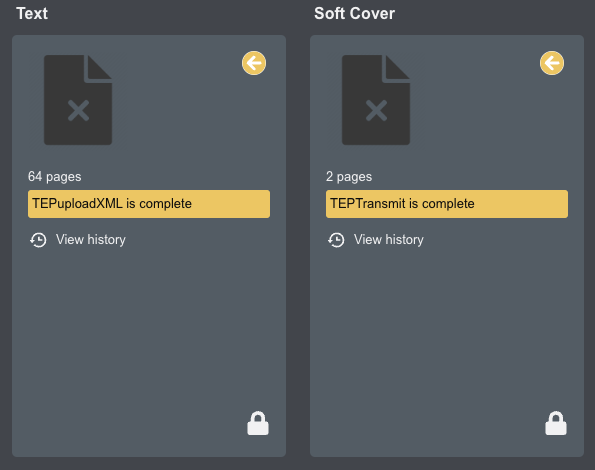MESSAGES THAT MAY APPEAR WHEN TITLE IS IN A CHECKED OUT STATUS
AN EXAMPLE OF A TITLE THAT HAS 2 COMPONENTS CHECKED OUT WITH DIFFERENT MESSAGES
Lakeside Scout is awaiting specifications. Click here for more details…
This message generally indicates there are no specifications ready to compare the manufacturing order against the files. No action is required from the user at this time, when the order is released to manufacturing the system will automatically check the files against the order. If any discrepancies are found the user that clicked approve to print will be notified.
Job has outstanding warnings that have not been approved or corrected
This tells the user that after upload processing was completed there were errors, issues, or warnings found during preflight.
Approve to Print
Preflight has passed and the content has been approved for the component. The user is ready to agree to the terms and conditions and click approve to print.
Page (X) has errors which are not corrected
This informs the user that the component has errors on a certain page. Errors could be anything from preflight issues to specification mismatches.
Pages have not been approved starting at 1
The user is required to approve all pages before clicking Approve to Print. This message indicates the pages have not been approved.
In Production
This component has been checked in (lock icon on component card in lower right corner), but another component may still be checked out.
MESSAGES THAT MAY APPEAR WHEN TITLE IS IN A CHECKED IN STATUS
AN EXAMPLE OF A TITLE THAT HAS 2 COMPONENTS CHECKED IN WITH DIFFERENT MESSAGES
TEPTransmit is complete
The component has been transmitted to a print plant location for manufacturing.
Ready for Delivery
This component is all clear and ready for transmission to a print plant location. If multiple components are in a title all of them must be checked in for delivery to occur.
TEPCheckin is complete
The component was approved to print by the user and the specifications passed without issue.
TEPupload is complete
This indicates the component was uploaded from the Lakeside Book archives.
TEPuploadXML is complete
This message is displayed for administrators information only and has no meaning to customers.