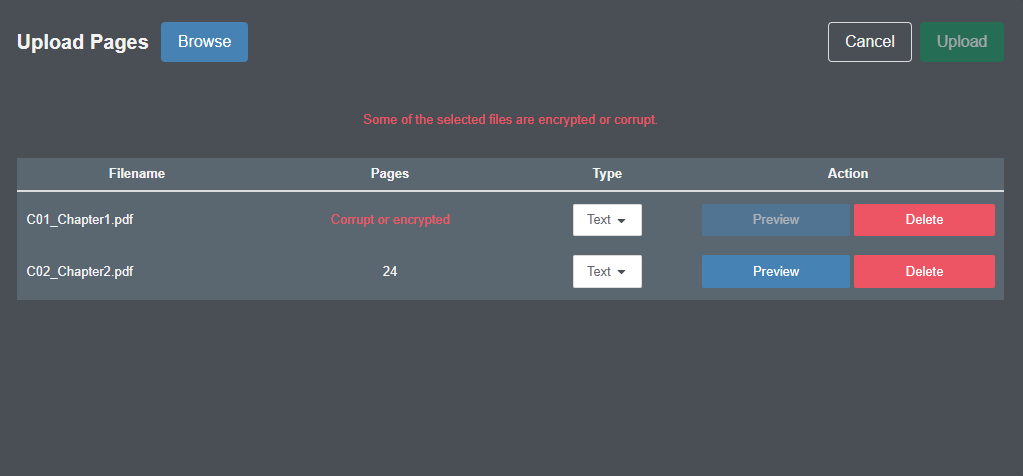See this article if using a PC or this article if using a Mac to reset your web browser in order to load the most recent version of the application. When uploading multiple files to the same component, it is highly recommended to use an alphanumeric or numeric naming convention to achieve the desired pagination.
Users that prefer to work with single-page vs. concatenated PDF files will see a noticeable increase in overall file-processing performance. This will allow users to go from upload to ready-to-work sooner. Improving the processing performance means changes were made to the upload pages window.
Note: Prior to upload, the user should determine the total number of files that will be uploaded during a single upload session as system behavior will change based on the number of files.
Scenario 1 - uploading less than 30 files in a single upload session;
In this scenario, the files may be either single-page, multi-page or a combination of the two. Should the user have 30 or more multi-page PDFs, use multiple upload sessions instead - limit each upload session to less than 30 files.
This information is displayed while permitting certain actions. Note - whenever new files are added to the list, either by drag & drop or browse, filenames will resort alphanumerically.
If a file is corrupt or encrypted, the system will display this information. The user should click the Cancel button. If the file is corrupt, generate a new file from the authoring application and upload. If the file is encrypted, remove the password and upload the new file. Do not apply encryption to PDF files intended for print reproduction.
Scenario 2 - uploading 30 or more files in a single upload session;
In this scenario, the user should only upload single-page PDF files, (i.e., the system is expecting single-page files only). Should the user have 30 or more multi-page PDF files, use multiple upload sessions instead - limit each upload session to less than 30 files.
This information is displayed while certain actions are disabled. Note - whenever new files are added to the list, either by drag & drop or browse, filenames will resort alphanumerically.

Unlike the first scenario, the system will not inform the user if a file is corrupt or encrypted in the upload pages window. Rather, the upload will proceed and the user that performed the upload will receive an email stating Preflight warnings or errors have been detected in that component. In these situations, the user should supply a revised file and replace the affected page(s) . Do not apply security or encryption to PDF files intended for print reproduction.