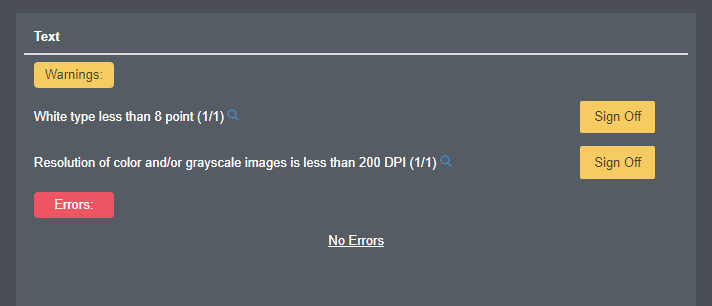A preflight warning for a page can be signed off as being okay as is or fixed, if applicable, using the system's preflight tools. You can review the warning message for a detailed description and see the location of the problem on the page. Warnings can be signed off or fixed by clicking the Sign off Page button in proof mode or within the Preflight Summary window. If issues can be fixed, the button will read Fix vs. Sign off Page.
Note - Sign off at the page level can be a tedious process. The Preflight Summary window is the fastest way to sign off or fix repetitive issues that the user may already be aware of throughout like low-res screen grabs or small type within common foot notes for example. You can access the Preflight Summary window by clicking the Preflight Summary text in the top-right corner of the title banner as shown here.