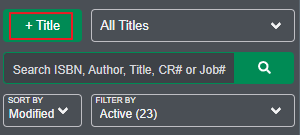Note:
If you need to create a new title, follow the instructions here.
If you need to create a title for testing purposes, follow the instructions here.
Start by clicking the "+ Title" button in the left menu.
A form will display where you enter information for the bound galley title. Minimum required fields are Title* and Customer Reference**. Leave the ISBN-10 and ISBN-13 fields empty. Author(s) and Publisher(s) fields are optional.
If stakeholders are required, see this article for details.
Click the Save button to create the bound galley title.
* Title field - it is recommended to include ' - Bound Galley' after the book title (see example above).
** Customer Reference field must include the 13 digit ISBN followed by '-Galley' (hyphen and Galley); the 'G' must be capitalized; do not use spaces (see example above).
For details on best file preparation practices, please see https://prepress.lakesidebookcompany.com/lakeside-prepress/book/