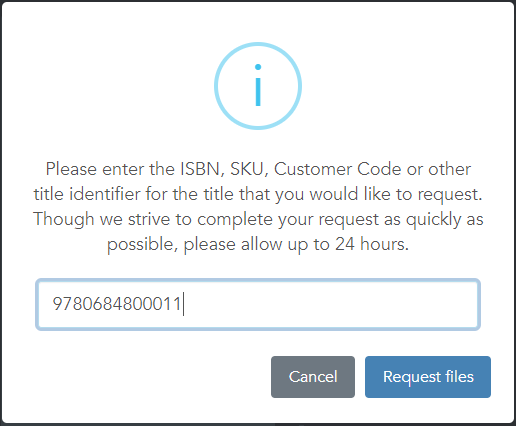NOTE: This feature is primarily used for exceptions. For example, a title was missed during the original backlist migration from the Lakeside Book Company Prinergy archives for existing customers, or an older title that unexpectedly came up for reprint, etc.
In the event you need numerous backlist titles that were not in the original onboarding scope migrated from the Lakeside Book Company Prinergy archives to Lakeside Scout Portal, please contact Erin Corbin, Customer Engagement Supervisor, at erin.corbin@lakesidebook.com.
Search for a title in Lakeside Scout using the search bar by entering an ISBN13, ISBN10, title, customer code, or customer SKU and clicking the magnifying glass icon or the enter key on the keyboard. If no results are found, the files may reside in the Lakeside Book Company archives.
Click on the Request files button. (NOTE: this button is only shown after performing a search for a title and the title is not located).
After clicking the Request files button, this popup window will be displayed. Confirm the ISBN13, ISBN10, Customer Code or other identifier in the field is correct. Then, click the Request files button.
Lakeside Book Company will then take action on the request to retrieve files from the archives and respond with a status update within 24 hours.