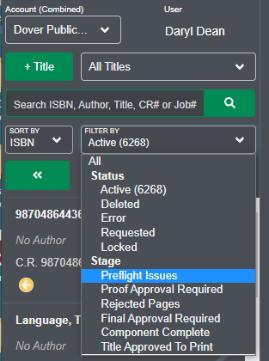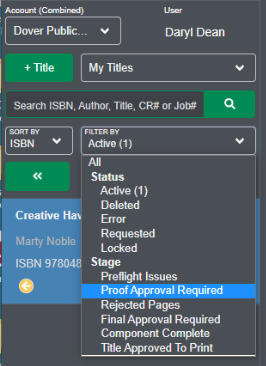For information on adding or remove titles from the "My Titles" list, please see this article.
"All Titles" is used to display every title currently in the account.
"My Titles" is used to display only those titles which have been added to the current users "My Titles" list.
Viewing "All Titles"
- To search across all titles in the account, ensure the filter of the top most selection is displaying "All Titles".
- A search or filter can then be performed across the entire account.
- For example, if the user was to select Preflight Issues, it would show all titles with Preflight Issues
Viewing "My Titles"
- To search across only titles that have been added to the user's list, ensure the filter of the top most selection is displaying "My Titles".
- A search or filter can then be performed across the list of user's titles. In other words, this will only filter to that user's list of available titles if they have previously been added via the "Add to My Titles" button. For example, if the user was to select Proof Approval Required, it would show all titles that require Proof Approval owned by that user.